This morning I found another notification to indicate that there was an update for my Windows Phone 7, Nokia Lumia 800 Handset. Given the recent announcement, I hurriedly set about getting the update installed.
In the style of my previous Windows Phone 7 update posts, here are some of the screenshots that I took along the update process:
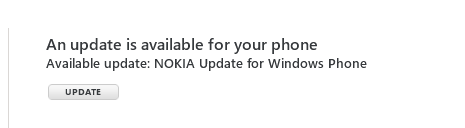
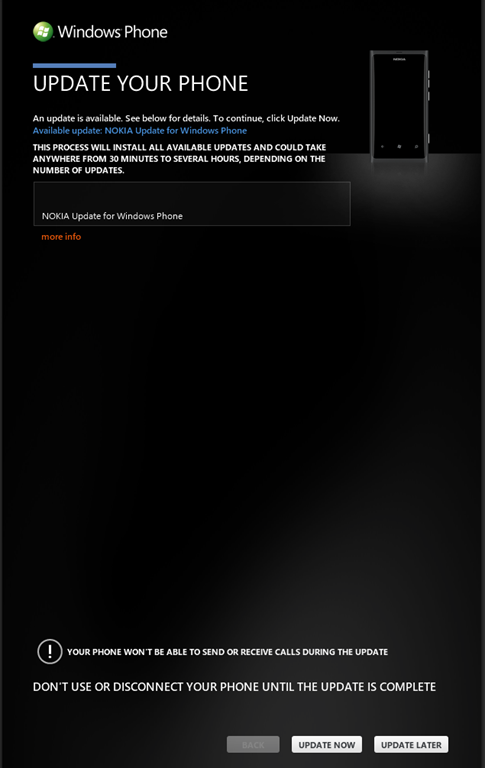

As soon as the update was completed, and the Windows Phone 7 handset had rebooted, I straight away went into the Settings menu where I was sure that I was going to find the Internet Sharing option, but unfortunately, it is still not there!
On doing some searching, I turned up this Nokia Support Discussion which explains that this update does:
- brings significant improvements in battery performance, especially in 3G talk time as well as in predictive usage time, standby time, WiFi browsing time and music playback time.
- Improved bass in audio performance
- The back, start, and search keys are lit according to screen brightness settings
- Fix to prevent rebooting in certain network conditions
- Fix for call hang up issues in certain markets
These things are all great, and I had actually noticed the rebooting of the phone when starting up initially, so I am glad that this is fixed, however, I still REALLY want to be able to tether my laptop to my Windows Phone 7.
Hopefully the next update from Nokia for the Windows Phone 7 will include this functionality, and further, I hope that my current mobile operator supports this function (which I have been told that they do).
For those interested in version numbers etc, this update took my Windows Phone 7 from:
Firmware Revision Number: 1600.2483.8106.11500 to 1600.2487.8107.12070
comments powered by Disqus