For that last few weeks I have noticed that every time I try to open a build details screen from my Team Foundation Server within Visual Studio 2010 I was greeted with this:
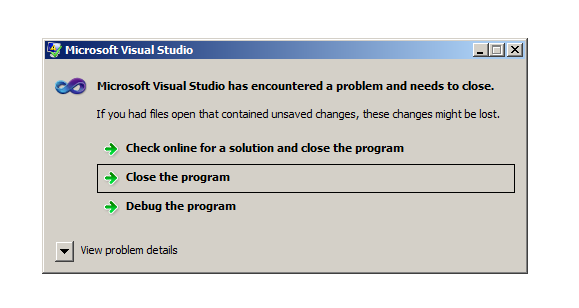
NOTE: By build details screen I mean the TFS build details screen which you can get to via Team Explorer | Builds | View Builds and then double click on an available completed build
The details of the event didn’t really provide much insight into what might be going on:
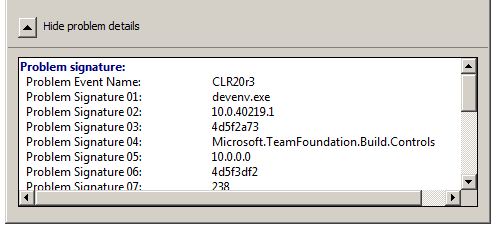
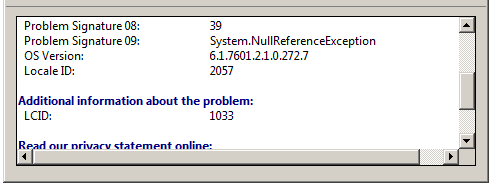
But due to the fact that I am in the process of transitioning the code base from Visual Studio 2008 to Visual Studio 2010 there really wasn’t much of a push to get this working, as I could simply jump back to my 2008 VM and check what I needed.
The other day though I found myself with a couple minutes, so I thought that I would look into getting the problem fixed. A quick Bing turned up the following:
http://connect.microsoft.com/VisualStudio/Downloads/DownloadDetails.aspx?DownloadID=34824
The description of the error:
Visual Studio 2010 SP1 crashes or shows the following error when attempting to view a build report on a TFS 2008 server: "TF50316: The following name is not valid. Verify that the name does not exceed the maximum character limit, only contains valid characters, and is not a reserved name"
Seemed to fit my problem exactly. I had installed Service Pack 1 for Visual Studio 2010 recently, and I don’t recall the build details screen working since then, and we are still using TFS 2008, so I thought I would give it a try, nothing to lose.
Thankfully, once this fix was installed, the build details page started working again.
comments powered by Disqus