A few days ago, I got this notification on my Mac:
Since getting my Mac at the start of this year when I started working for Chocolatey Software, Inc, this is the first major operating system update that I have been presented with, so I was a little anxious.
I reached out to Twitter, and the overall responses seemed to be positive, so I thought I would go for it.
Should I do this? Any known problems? pic.twitter.com/hk9900cYZG
— Gary Ewan Park (@gep13) October 22, 2018
After making sure that everything was backed up via Time Machine, and Backblaze, I clicked the install button...
How did it go?
I am happy to say that overall, the process was fairly straight forward, as shown in the series to screenshots below.

![]()

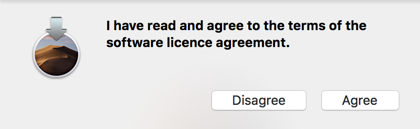

Where did I put that power cord?
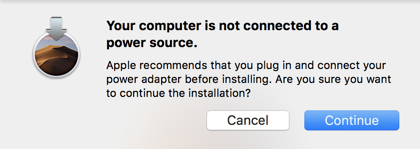
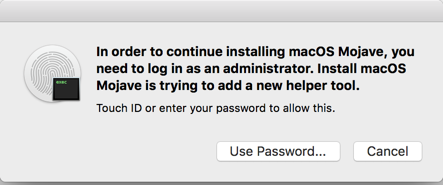
How good is the Apple Random Number Generator?

Turns out it was pretty good!

At this point, the Mac restarted a couple times, and proceeded to show the Apple Icon for about 30 minutes, while it did it's work.
After selecting a few options, including selecting the new Dark Theme, I was welcomed with this:

Having played with it for a little while now, everything seems to be working fine. The only slight issue that I have noticed is that when starting up some applications, I see something that looks like the following:
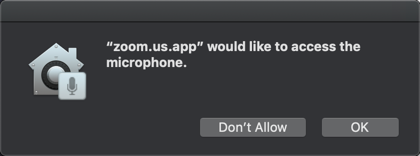
I believe in this latest version of the Operating System there are some additional permissions that applications need to request in order to continue doing what they were doing before. I have seen this also pop up on applications like VMWare Fusion, Slack, etc. Seems to be anything that has the ability to interact with the hardware of the machine.
UPDATE: 24 Oct 2018
After switching on computer this morning, I was met with a slightly more scary warning from the Backblaze Application:
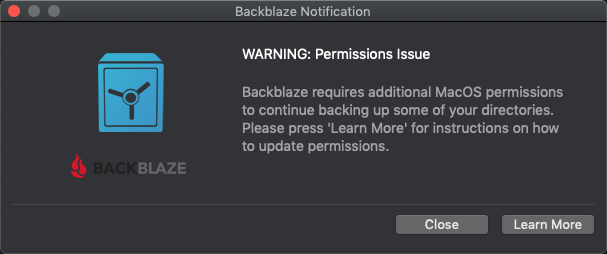
This was different from all the others as it required additional changes to the security settings to allow Backblaze to function as it had before. Full details of this can be found in their blog post:
https://help.backblaze.com/hc/en-us/articles/360009644134-MacOS-10-14-Mojave-FAQ-
With those changes made, everything seems to be working again.
comments powered by Disqus