Open and edit a .ai file using Expression Design
The other week, I needed to edit the original source files for the Aberdeen Developers .Net User Group in order to change the size of the png's that I use for various things (like avatar's, etc). Unfortunately, these were created using Adobe Illustrator, which I don't have access to. I had a hunt around, but I couldn't find a way to do it. Enter Twitter...
The ever knowledgeable Scott Lovegrove (@scottisafool), made a great suggestion of using Expression Design to open and edit the files. I had thought that Expression Design was only part of the Expression Studio, which I also don't have, but...
Expression Design is free!
Although it used to only be part of the Expression Studio, Express Design is now actually free! You can download it from here.
Opening and Editing the file
This couldn't be simpler! Open up Expression Design, and open the file. Once open, you will have the option to Export the image:
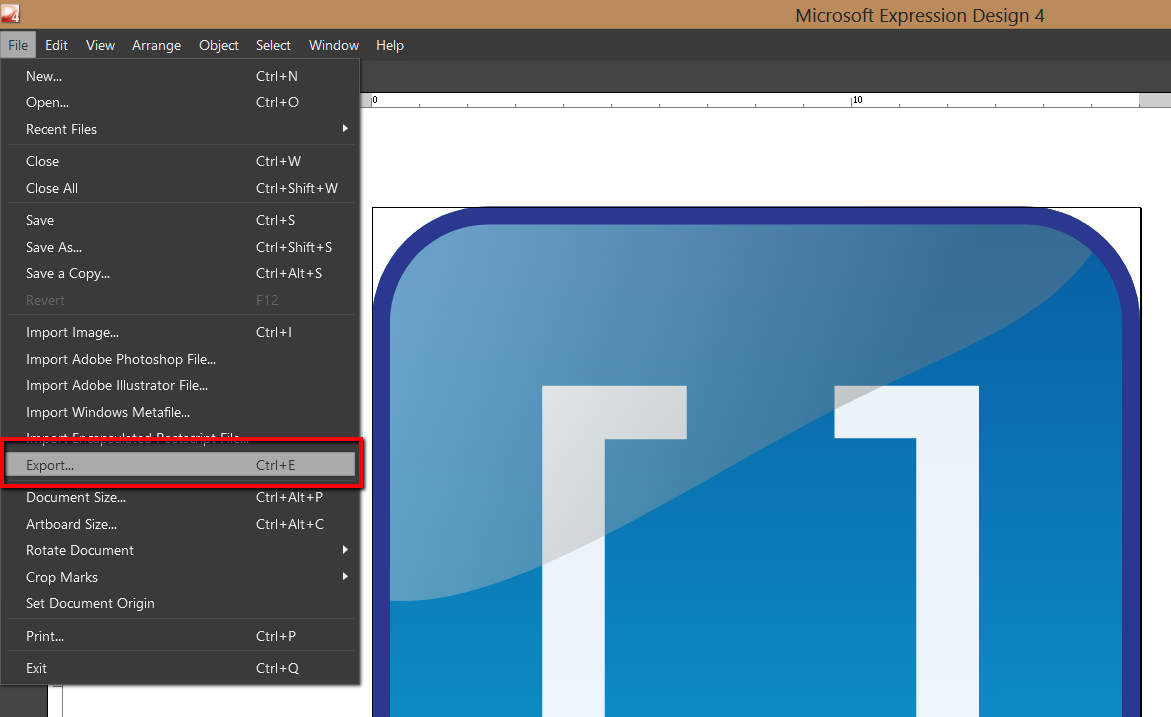
On the next window, you will then be able to choose the output format, and also the size of the resulting image:
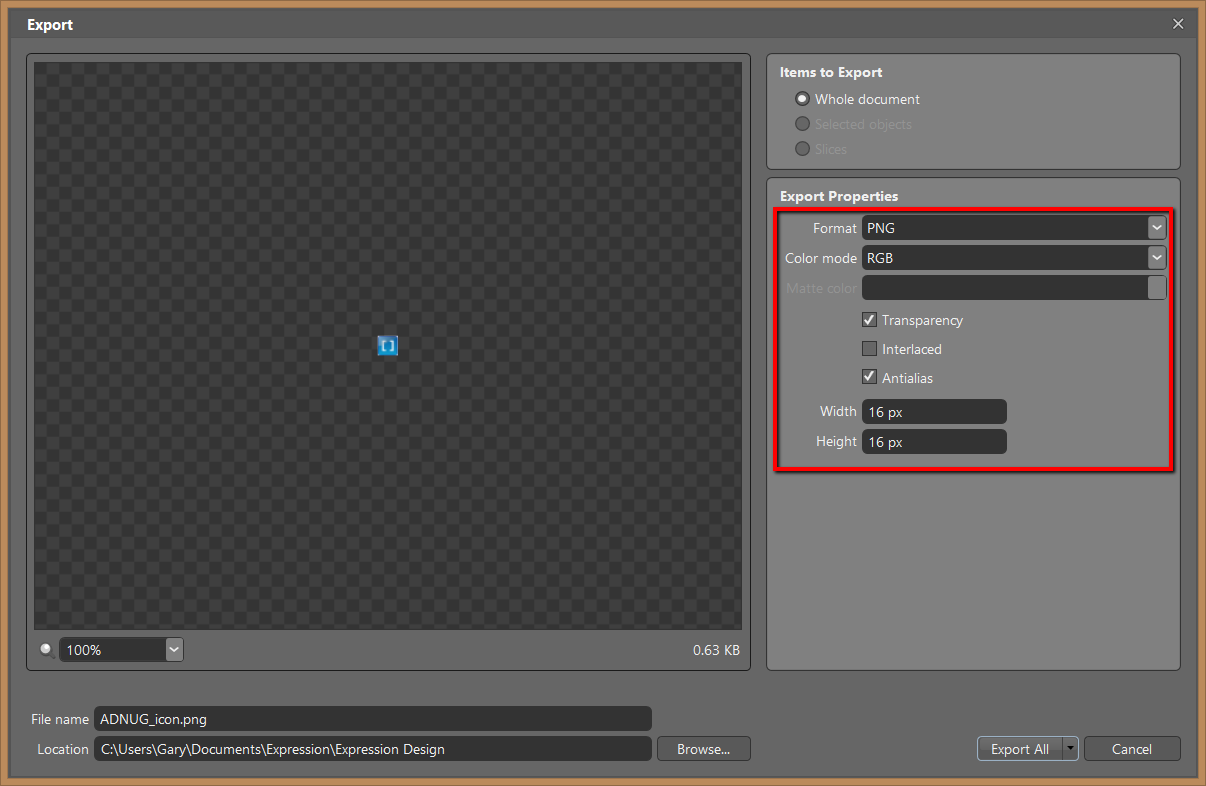
Simples! Thanks again Scott!
comments powered by Disqus