Have you checked to make sure that your development rig supports SLAT? Do you even know what SLAT is? I didn’t until today, and it looks like I am going to have to upgrade at least one of my machines.
What is SLAT?
SLAT is referring to Second Level Address Translation, and it is a:
...form of hardware virtualization that is included in newer version of Intel and AMD Processors, such as Intel’s Core i3, i5 and i7 processors and AMD;s Barcelona processors.
For more information on exactly what this means, take a look at this blog post from Tal Sarid.
Why do I care?
The reason that this is going to be a big deal for me, and why I am going to have to buy some new hardware is that the Windows Phone 8 emulator uses Hyper-V, and as a result, I am going to need hardware that supports SLAT if I want to run that emulator. For more information on this, take a look at this wpcentral blog post.
How can I check whether my hardware supports SLAT?
Thanks for Mark Russinovich, there is a Sysinternals tool called Coreinfo, which will tell you whether your current hardware can support SLAT. See Ryan Lowdermilk’s blog post here for the exact steps that you need to follow.
My results
For my desktop machine, which in fairness is VERY old, SLAT is not supported:
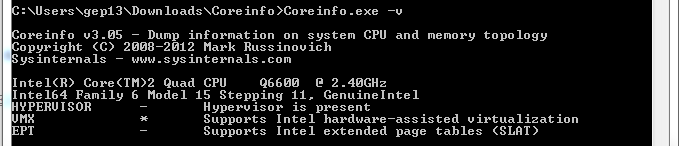
The good news however is that SLAT is supported on my laptop:
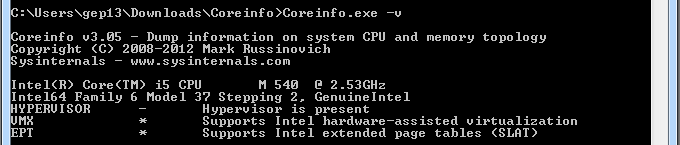
NOTE: The important thing that you need to look for (for Intel chips) is the asterisk next to EPT.
UPDATE: Based on the comment from Andy Westgarth below, if you are running coreinfo.exe on a machine that already has Hyper-V installed, you will get a different message returned. Be careful to read all the output from this command. When Hyper-V was installed on my new machine, this is the output that I got:
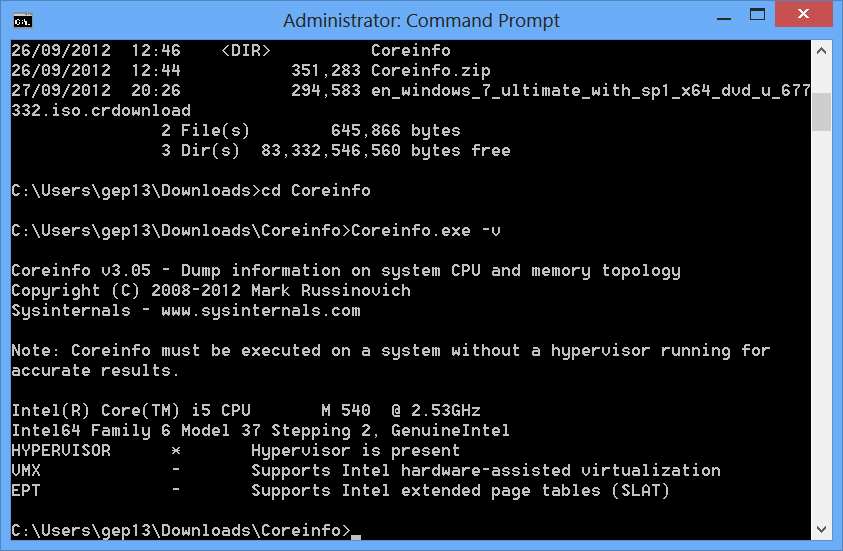
Note the important text:
"Coreinfo must be executed on a system without a hypervisor running for accurate results."
comments powered by Disqus